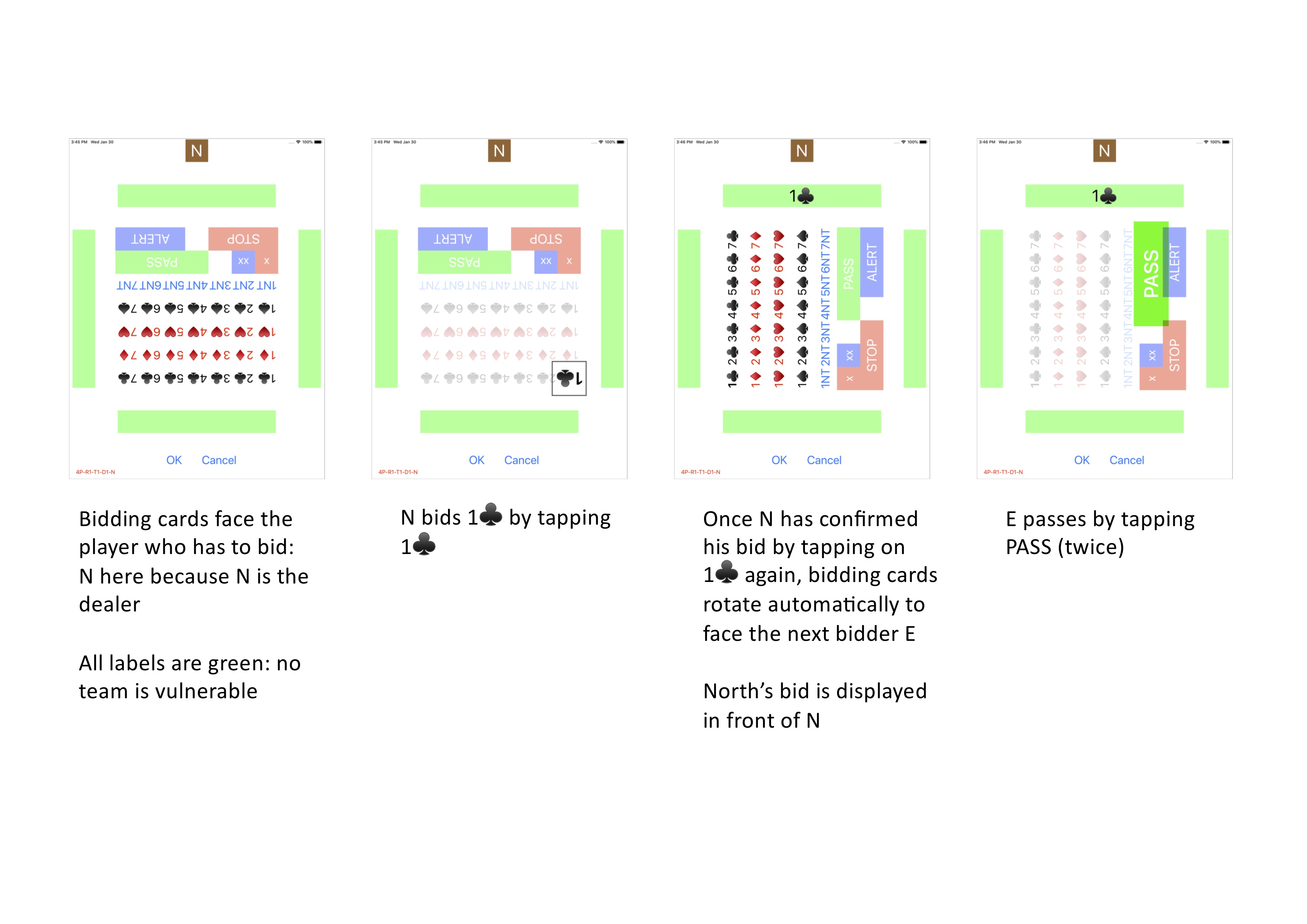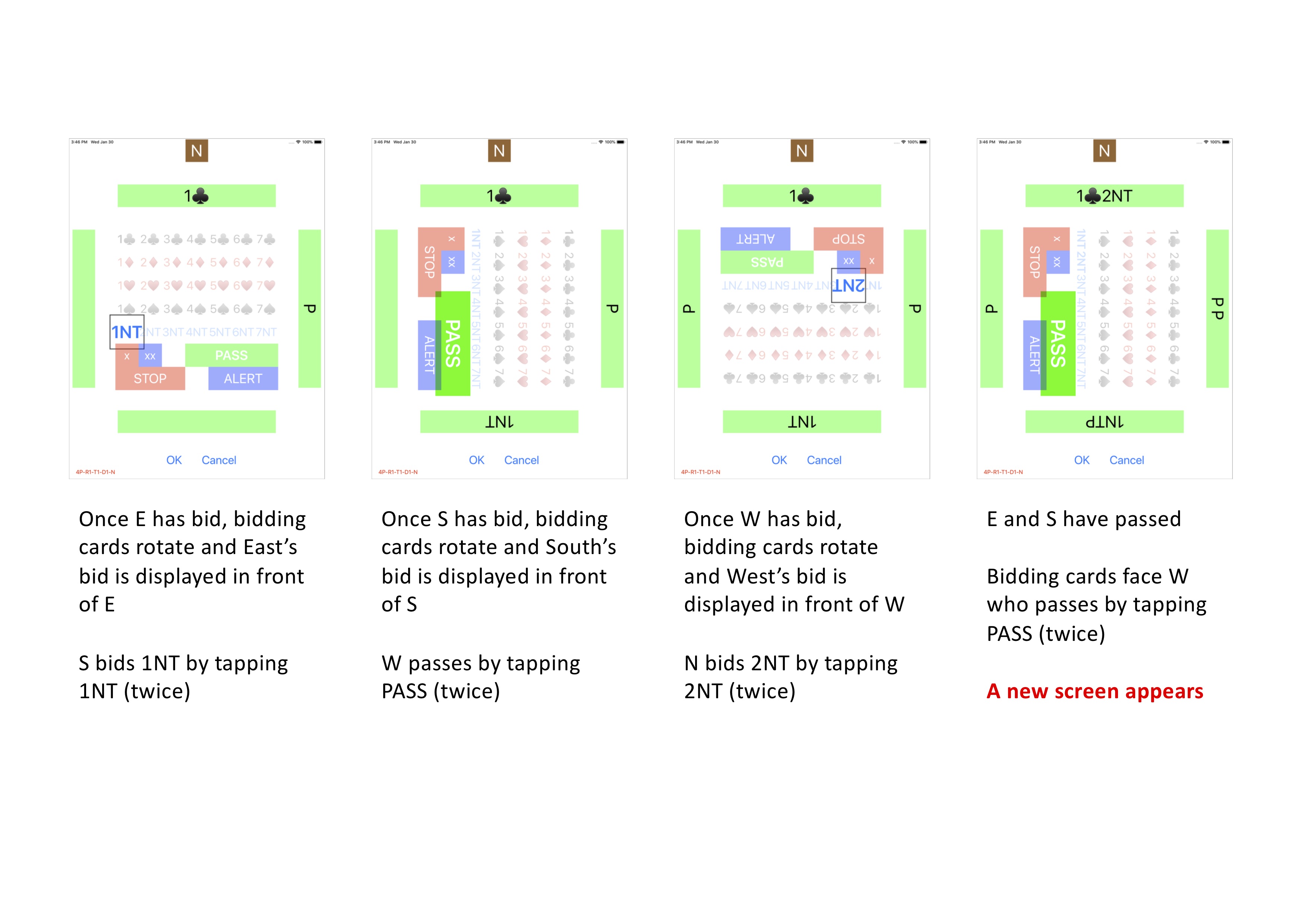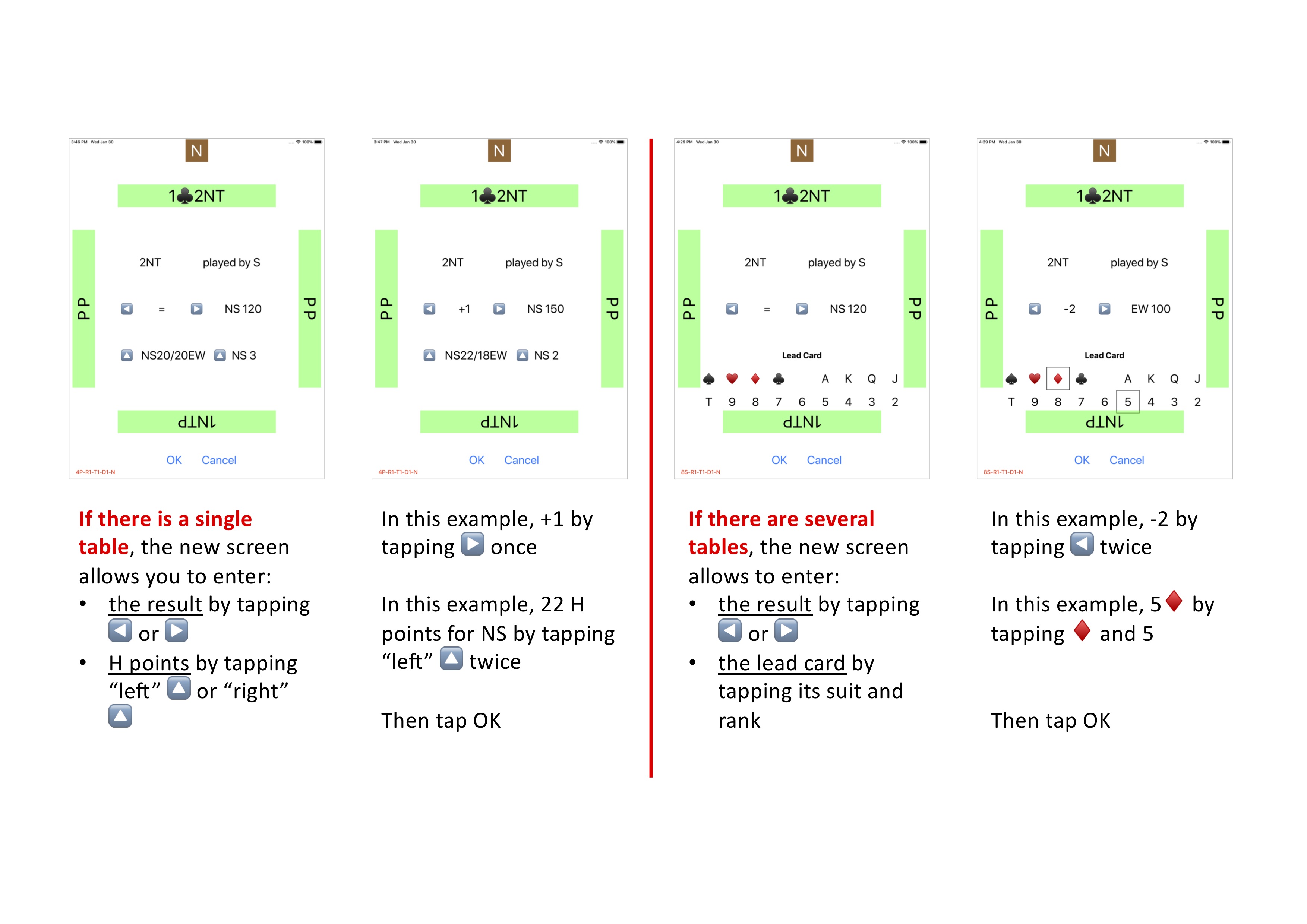Data (contracts, declarers, tricks made) are entered through a “Bidding” screen, accessible from the “Input” screen
The “Bidding” screen is different according to the device mode: Single Device Mode or Multiple Device Mode
If using Single Device Mode
Enter the final contract and the declarer, then enter the tricks made and the lead card (several tables) or NS and EW honor points (single table)
Example: case of several tables
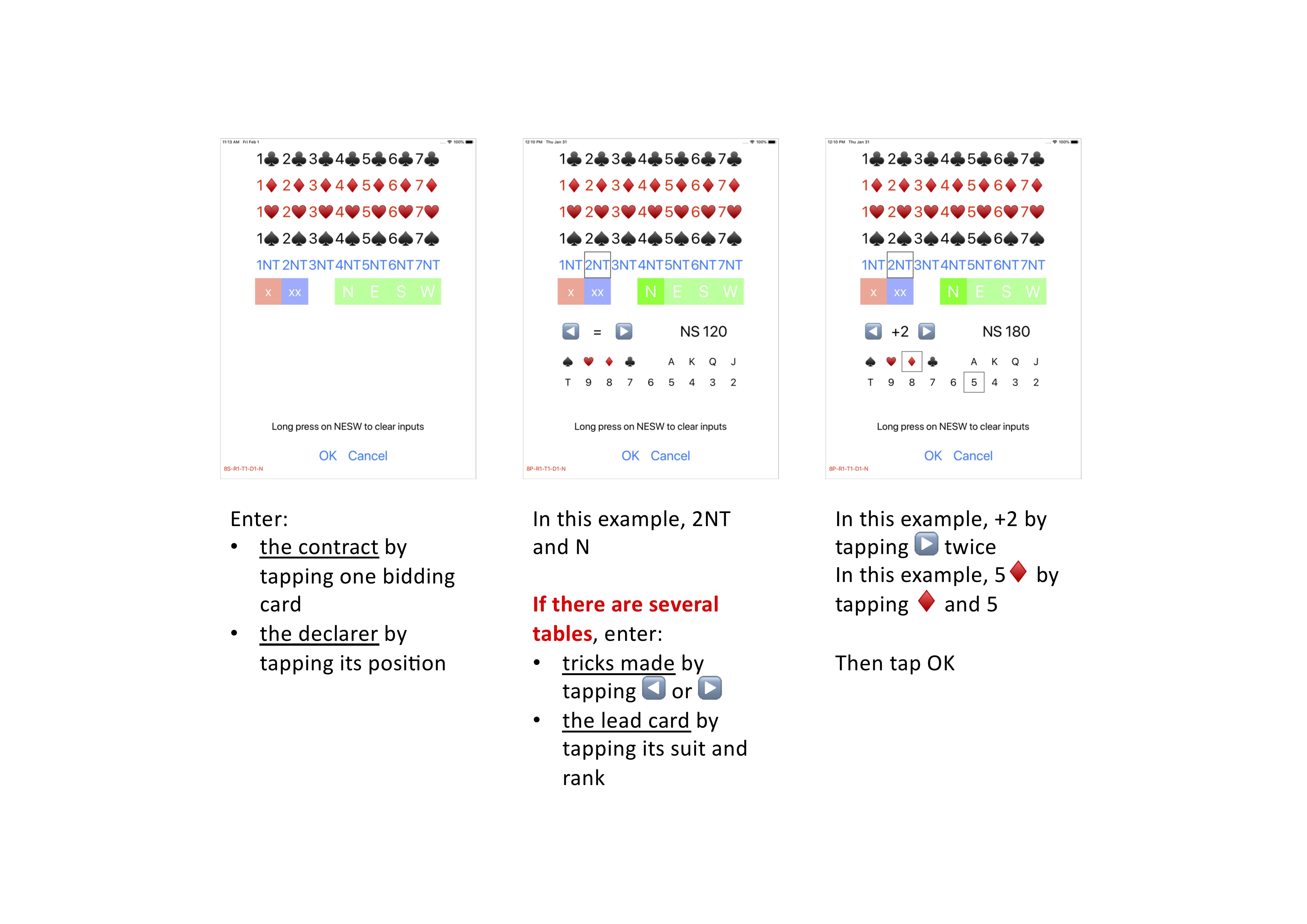
Example: case of a single table
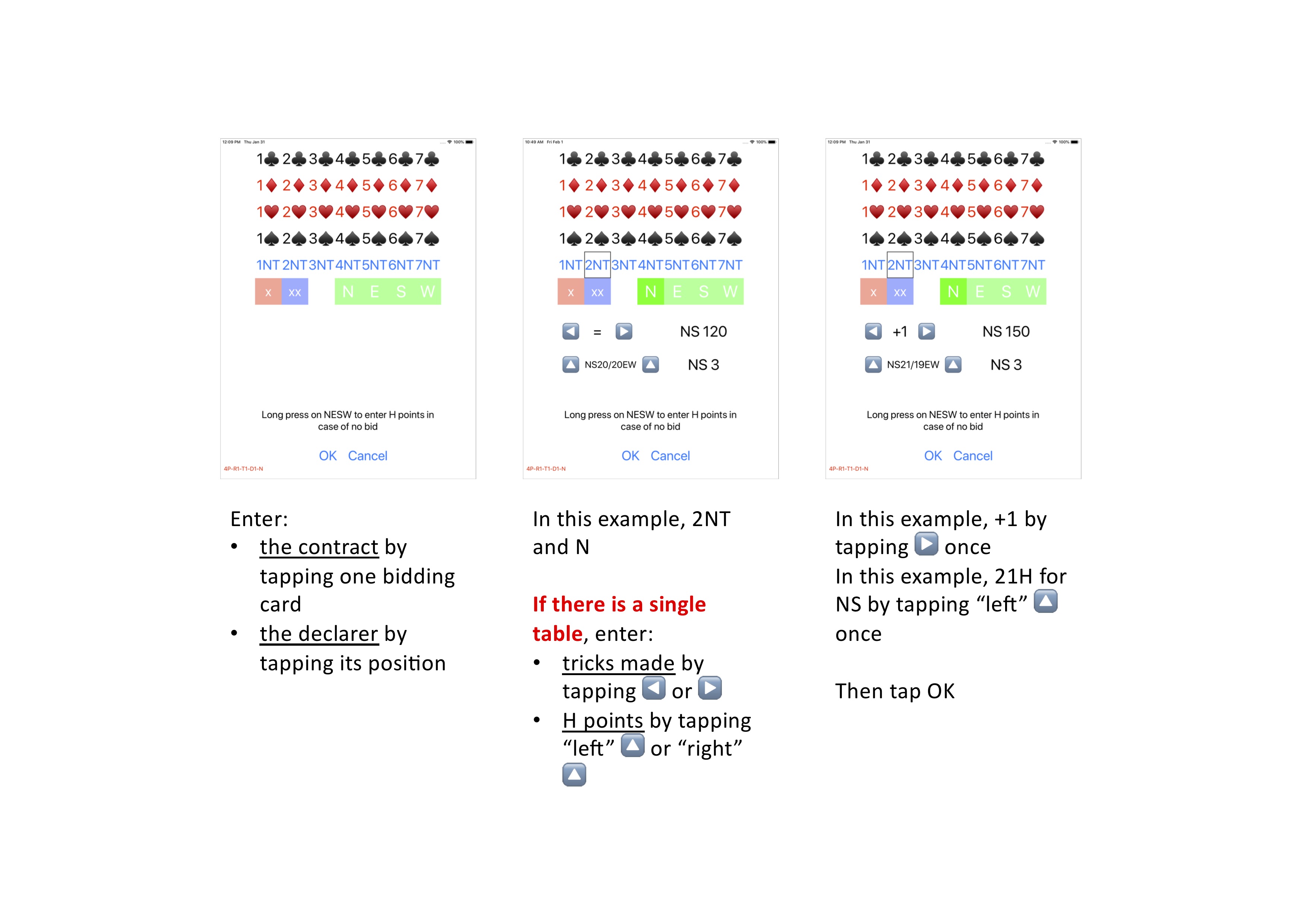
If using Multiple Device Mode (a device on each table)
The entire bidding sequence is entered, each player entering his own successive bids
In order to work, each device has to be correctly positioned: the letter N towards the player in N. In this way, the “bidding cards” will be facing the player whose turn it is to bid
To enter a bid: press on the appropriate bid then press again to confirm. The “bidding cards” rotate automatically to face the next bidder
In the event of a jump bid, first press “STOP” followed by the appropriate bid and press again to confirm
After 3 consecutive “PASSes”, the bidding process ends and the deal can be played. Once played, enter the number of tricks made and the lead card (several tables) or NS and EW honor points (single table)